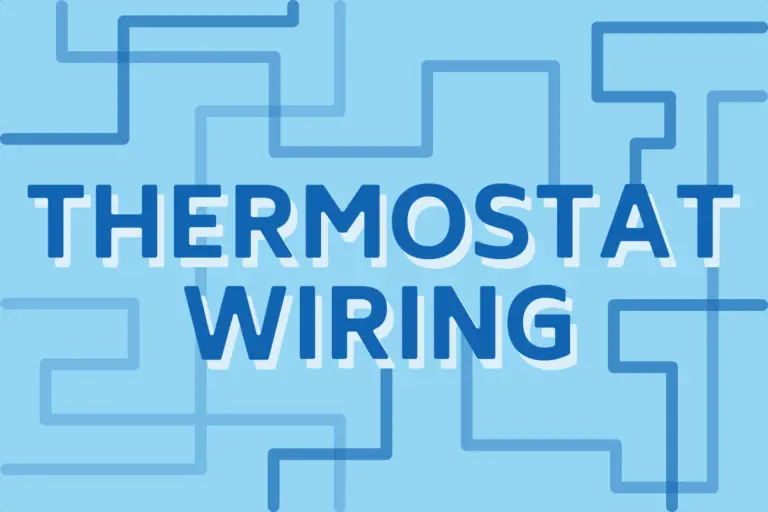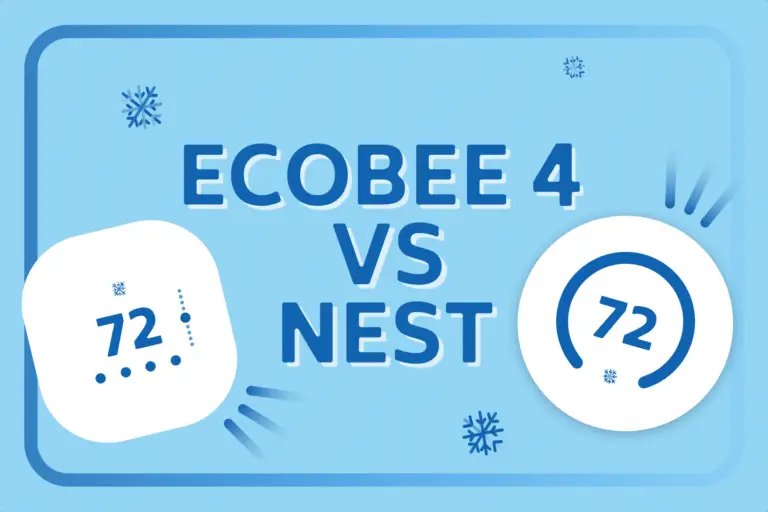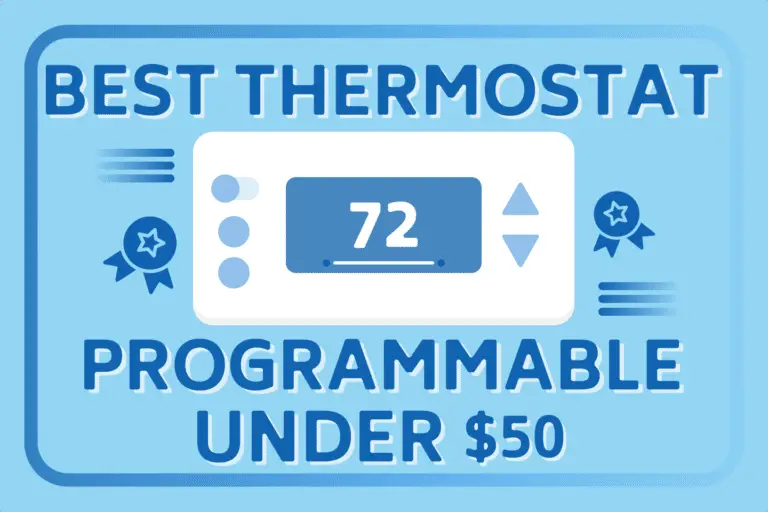If you recently noticed that your thermostat gives you false readings and that it’s set at 72°F while reading 75° F – there could be a ton of different reasons.
As I came across this issue myself, I’ve done a lot of research to find out the real cause of it.
While a lot of tutorials show useless steps that might waste your time, I prepared 6 proven ways to find out the real reason behind faulty readings.
Without any further ado, let’s get into it.
6 Ways To Find Out Why Your Thermostat Doesn’t Reach The Certain Temperature
Inspect the thermostat
Once your thermostat starts giving you false readings, it usually has a lot to do with a broken sensor.
The good thing is that it’s very easy to find out if this is the case.
You’ll have to use a separate thermostat to check if it’s showing the same readings.
If sensors are broken, you’ll have to buy a completely new thermostat.
I always recommend Google Nest as it is the most advanced and accurate smart thermostat for your home.
Check the battery
Thermostats are often powered by batteries, so it’s a smart idea to check the battery’s life.
Most modern thermostats will notify you when the battery is low, but some older models don’t have this feature.
Simply buy new batteries and put them into your thermostat.
If it shows different readings (accurate this time), then the issue was in the batteries themselves.
Inspect the power source
There are a lot of models that aren’t powered by batteries, and they use electrical systems inside of your home.
It’s time to check for tripped circuit breakers or any faulty fuses.
If you notice anything unusual, you should call an electrician to solve it for you. Once you’ve done it, your thermostat should start giving accurate readings.
That’s why I’m a big fan of smart air conditioners as they require less maintenance.
Change the placement
Try changing the position of your thermostat as readings can often be impacted by external factors.
For example, if it receives a lot of sunlight – it will show a higher temperature.
On the other hand, if it’s positioned in a cooler and darker area – it might show a lower temperature.
Always seek to position your thermostat somewhere in the middle, where it’s not too hot or too cold.
If you have a thermostat that’s powered by an electrical system, you should seek professional help in moving the thermostat.
However, if you plan to do it on your own – here’s an in-depth thermostat wiring guide that will help you.
Examine your HVAC
HVAC will fail even if just one component fails, so the whole system is dependent on just one component.
Sometimes you might have dirty air filters which push your AC to work hard to reach 72 degrees, and dirt and dust inside of those filters might be blocking the airflow.
You should clean filters at least once in 45 days and even buy new ones after half a year of using them.
The first step is to simply clean the filters.
If you notice any change in temperature readings once you’ve done it, then you should buy new filters.
Another issue within the HVAC system could be ductwork.
Ductwork can usually have air leaks which lose a lot of air and it forces your unit to work harder while not being able to reach a certain temperature.
Additionally, the heat pump might not work.
When you notice that your bills increased suddenly, it might be time to inspect the ductwork inside of your unit.
Refrigerant leaks
Although this doesn’t happen often, it still happens from time to time and it’s worth taking into consideration.
If your AC runs out of coolant, it won’t be as efficient as before.
Go outside and check your refrigerant lines – if there’s ice on the wires or evaporator coils getting frozen, you have leaks within your system.
This is a serious issue, so seek professional help before doing it on your own.
How Do You Know If A Thermostat Is Working Properly?
The easiest way to check if your thermostat is working normally is to check if it reacts to any changes immediately.
Let’s say you’ve made some changes to the thermostat and if it doesn’t apply them immediately – it’s most likely faulty.
Also, a faulty thermostat can’t turn on your AC or furnace.
Another visible sign of a faulty thermostat is if you turn off your AC and it still keeps working – then it requires immediate change.
This doesn’t happen simply because of the thermostat, but because of incorrect calibration, broken sensors, and bad wiring.
![Thermostat Set At 72 But Reads 75 [Quick-Fix] Thermostat Set At 72 But Reads 75](https://homecaprice.com/wp-content/uploads/2022/11/newsletter..png)
Download this FREE cheat sheet to find 28 tricks that can help you save on your electricity and heating bill each month.
Click here to get a FREE Cheat-SheetHow Much Does It Cost To Replace A Thermostat?
It all depends on the issue and your location.
If you need a complete replacement and installation, the cost is usually around $70-180.
With an electrical installation, the cost can quickly ramp up to $300 – so it’s important that you notice any issues from the get-go. If you need an HVAC professional to handle your installation, you can contact local contractors here.
To avoid all these costs and future issues with the thermostat, you should consider getting this thermostat below 👇
Best Smart Thermostat: Google Nest 3rd Gen
Google Nest is by far the most advanced thermostat with the highest quality sensors and calibration.
It allows you to program it for your home and easily make any changes within seconds.
The good thing about it is that you won’t have to worry about inaccurate readings or high repair costs.
It all depends on your needs, but just buying this thermostat costs less than the repair and installation costs of some older models.

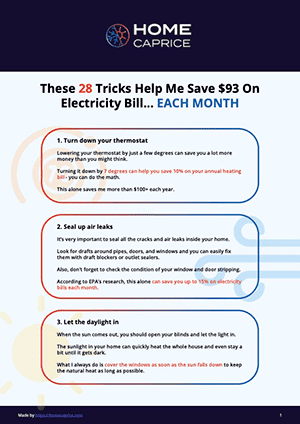
Download this FREE cheat sheet to find 28 tricks that can help you save on your electricity and heating bill each month.
Click here to get a FREE Cheat-Sheet![Thermostat Set At 72 But Reads 75 [Quick-Fix] Air Conditioner Icon](https://homecaprice.com/wp-content/uploads/2020/03/aircon-60.png)
![Thermostat Set At 72 But Reads 75 [Quick-Fix] Google Nest Learning Thermostat](https://m.media-amazon.com/images/I/4190hA1k+qL._SL500_.jpg)