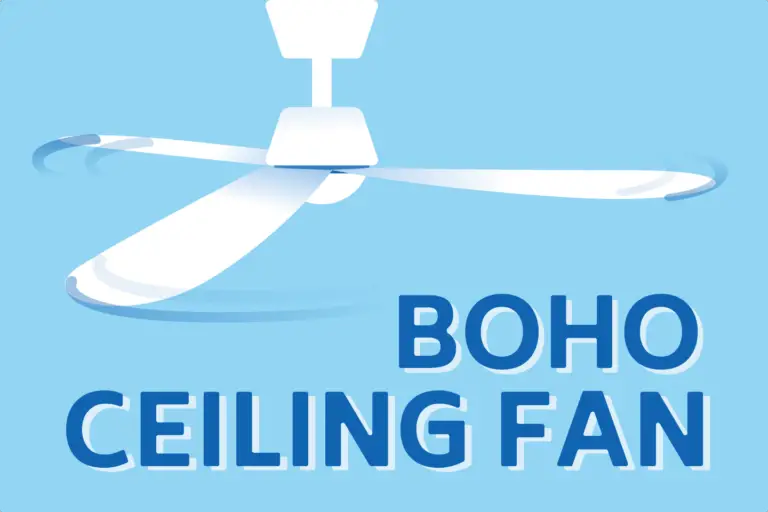Chances are you’re struggling to choose the tower for your home and plowing through one site after another trying to find answers to your questions. We hope you’ll find those answers here!
To us, it’s not enough that a tower fan performs well. We want to get into the nitty-gritty details of how the little things might affect you.
Our Tower Fan Reviews
We try and test as many fans as we can and personally test the product. While you can find opinions about almost any tower fan online (shopping websites, blogs, consumer research websites) the fact that we have used and tested multiple products, different brands, and products with various different features gives us the unique ability to truly compare and contrast every tower fan we test.
It’s not enough to us that a tower fan performs well. We want to help you understand whether or not a certain feature is necessary, whether a higher-priced tower fan is worth the extra money, whether or not a tower fan will do what YOU need it to do, and – best of all – if one does do a better job than another.
How We Test
You’ll see in each of our tower fan reviews that we have physically tested 3 key areas that are most important to most consumers’ decisions in buying a tower fan.
Noise, airflow, and power usage. Nearly all other tower fan review sites cannot give you this information let alone give you multiple tower fans to compare. So how do we test?
Airflow
We use what’s called an anemometer to measure the airflow of the fan. We measure the lowest, middle, and highest settings the fans have to off the anemometer to record the MAXIMUM recorded speed on that setting after testing for 2 minutes per speed. We record the windspeed at around 12 inches from the exterior of the fan.
Noise
A really big factor in purchasing a tower fan is the noise it makes. On almost all tower fan reviews you read you can have one purchaser saying how loud a fan is, and another saying how quiet it is.
You have no frame of reference to help you decipher whether or not the tower fan is loud or not. Luckily, we give you a frame of reference by comparing the fans we have tested with each other, so you can see how loud they are in comparison.
For our tower fan reviews, we use a sound level meter to measure the sounds each fan produces on its lowest, middle, and highest settings. We graph these for each fan so you can compare the sound it makes yourself to other everyday sounds or to the other fans we have tested. We take the readings 30cm above the top of each fan.
Below are the tower fan reviews where we have physically tested the products:
- Honeywell HYF013
- Lasko 4443 Hybrid
- Vornado 143
What is important to note about our tower fan reviews is that whenever we review a new fan we re-test all our fans to keep all the measuring parameters as much the same as possible and give you the most accurate reviews and comparisons available.
Below are our in-depth, unbiased, highly researched reviews:
Below is a guide to help you with understanding some of the features you will find when searching for a tower fan.
![How To Choose A Tower Fan [Full Guide] How To Choose A Tower Fan](https://homecaprice.com/wp-content/uploads/2022/11/newsletter..png)
Download this FREE cheat sheet to find 28 tricks that can help you save on your electricity and heating bill each month.
Click here to get a FREE Cheat-SheetFan Speeds
You will find for the most part that tower fans come with a minimum of 3 airflow speeds low, medium, and high. The fan speed controls how fast the fan blows out the air. 3 speeds are the minimum standard tower fans.
There are several fans with more speeds for instance the Dyson AM07 comes with 10 speeds and several other products come with 4 and 5 speeds.
Oscillation
Oscillating tower fans are also the norm these days and you won’t find too many tower fans without this feature. It’s a necessity for spreading your airflow around whichever room you are trying to cool. Fans these days will oscillate to various degrees ranging from around 45 to more than 90 degrees.
Airflow settings
There are several fans that offer a variation of settings in terms of how the air is output. You will have your traditional fan slow which blows air at a constant speed. Combined with the oscillation it’s the main setting for any tower fan.
A variation that some brands of tower fans include is Nature mode. This is an attempt to create an airflow based on a natural breeze itself. As a breeze is not the same constant airflow this setting tries to emulate that by cycling through the fan speed settings often randomly. You might come across one or two variations of these but for the most part, you will often come across these airflow settings.
Timers
Another feature tower fan purchases shouldn’t go without is the automatic timer. This function is great for several reasons. Trying to get to sleep on those warm nights but don’t want to catch a cold during the night?
You can program the fan to turn off after a certain amount of time, maybe an hour or two after you sleep. No waking up in the middle of the night to turn it off. Not only is it convenient but it will also save you a lot of power if you need to leave your fan running for a certain amount of time, but not the whole day or night.
Just set the timer and off she goes. Timers on tower fans have a lot of different ranges, some you can change at 15-minute increments and some start from 1-hour increments.
Remote Controls
There won’t be many tower fans these days that come without an infrared remote control. These are great additions for those that need to control their unit from afar such as at night in the bed, or from the couch. Along with the remote control many fans come with a storage place on the unit itself to store the remote when not in use. Some have a magnetic piece on the unit to stick it to.
Being infrared, to work you will have to be in line of sight with the sensor on the unit. With some units, the placement of the sensor can make this a bit problematic as some sensors are placed on the part of the unit that oscillates, and I’m sure you can imagine how fun that would be trying to change settings.
Some units have the sensor on the top of the unit, which means you will have to have the remote aiming down from above for it to work. Another small thing to consider is the whether or not the remote makes sounds when you change settings.
With some units, purchasers have complained the sound is too loud and can wake people who are sleeping – not ideal if you plan to be using your fan in your bedroom at night while others are sleeping.
Ionizers
The theory behind Ionizer’s that they are meant to produce a higher quality of air making the space healthier to be in. It is a fairly contentious issue as to whether or not there are more benefits or cons regarding this feature.
Some claim there are numerous benefits to ionizing your air. While there could also be some negative outcomes in ionizing your air. Whatever the case there are a few tower fans out there that come with a fresh air ionizer so should you want one with your tower fan there are options available for you.
Thermostats
Thermostats are not a common feature on tower fans probably because tower fans do not control the temperature of your room. Quite often purchasers confuse tower fans with air conditioning units.
Tower fans are not capable of air conditioning and many people have bought one and ended up disappointed because of this. Though some fans use the cool air from the bottom of the room to blow out tower fans are not able to control the temperature of your room. There are still the occasional tower fan out there however that do have a thermostat.
Noise
Noise can be a big factor to consider when purchasing a tower fan especially if you are wanting something quiet for the bedroom at night. Many tower fans are bladeless so are a little quieter than their traditional blade fan counterparts.
Some fans opt to blow more air than being concerned about the noise so you will want to make sure you are not buying one of those for your bedroom while you are trying to sleep at night! Many people like the white noise tower fans produce at night which helps them sleep.
Before you buy if you can find out the db you can get a good idea of how loud the tower fan might be. The quietest fan we have found is 61 db at its highest setting (ten settings on the fan). That’s about the same amount of sound as a conversation in a restaurant.
Cleaning
Cleaning tower fans will depend on the type of tower fan you have. There are a lot of fans without blades now so it makes cleaning a whole lot easier. You will want to check the instruction manual for how to properly clean your fan but the most common method of cleaning your tower fan is with a damp cloth and water, for the exterior of your fan.
Don’t use any detergents or liquids as this may damage your fan. For the insides of your fan, a lot of products recommend using your vacuum cleaner brush for cleaning. The problem with some fans is that the brush will only reach so far through the grills of your fan.
A lot of bladeless fans are not made to be taken apart so getting in amongst the bits and pieces can be difficult. So another perhaps slightly easier method is using compressed air to blow out the dirt and dust. This is a good method too for those fans that still use blades. Although you will likely find these fans a bit easier to take apart and get into those nooks and crannies.
Power/Safety/Energy
Depending on where you are buying from and where you live, you will want to make sure your tower fan runs on the same voltage/Hz. You can find out what your country runs here. Most tower fans on Amazon run at 120v.
Another safety standard for tower fans is being ETL Listed.
Assembly
The amount of assembly required will vary depending on which fan you purchase, although there is fairly minimal assembly required for most fans.
Some may take you up to 15 minutes and others work straight out of the box. Generally, most of the assembly required with tower fans is securing the unit to the base and requires a few screws.
Warranty
When buying a tower fan it’s always good to know you are covered in the case of faulty parts or units. The quality of some fans out there is questionable so with a longer warranty you can feel much safer with your purchase.
Warranties for tower fans we have found range from 1 year, which is probably the most common up to 5 years. 5 years is an extremely good warranty and it’s great that company is backing their products. We found quite often fans breaking down shortly after a one-year warranty. Most people don’t want to be buying a new tower fan every year. Always find out what the warranty of your fan is, and keep the box and receipt just in case.
We hope you find our tower fan reviews to provide you with all the information you need to make a choice you can be confident is the right one for your own home and budget.

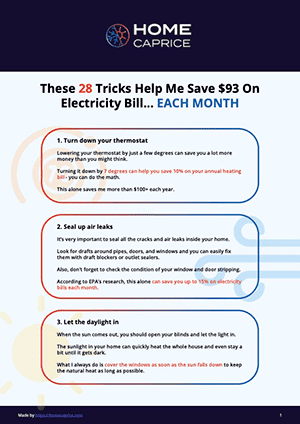
Download this FREE cheat sheet to find 28 tricks that can help you save on your electricity and heating bill each month.
Click here to get a FREE Cheat-Sheet