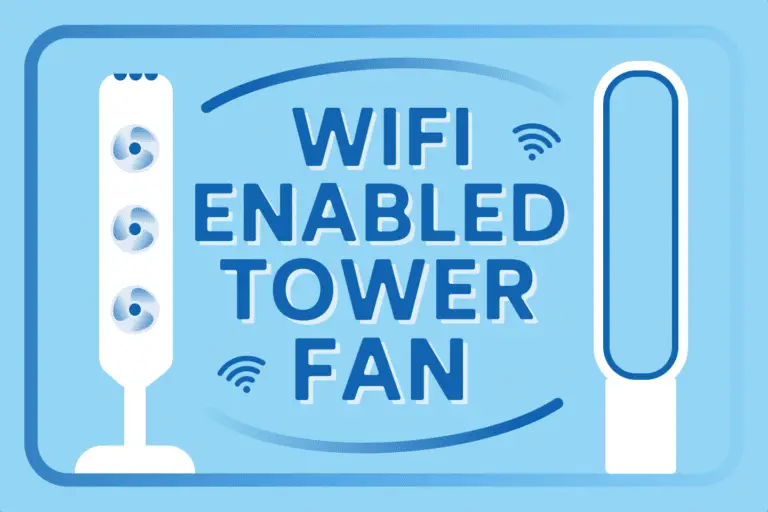Dyson fans are known for their sleek and efficient design, providing a powerful cooling experience without the noise and hazards of traditional bladed fans.
However, just like any other fan, they can accumulate dust and allergens over time that can affect their performance. That’s why it’s essential to know how to clean your Dyson fan properly to maintain its functionality and keep your home environment clean.
Understanding Your Dyson Fan
Different Models and Their Features
Dyson offers a variety of fans to cater to your specific needs. Some common models include:
- Dyson Cool™ AM06 Desk fan: A compact fan designed for personal use on desks and countertops. It’s energy-efficient and features a sleep timer.
- Dyson Cool™ AM07 Tower fan: A tall and slender fan for cooling larger rooms. This fan also has a sleep timer and oscillation control.
- Dyson Cool™ AM08 Pedestal fan: A fan with an adjustable height feature for personalized cooling. It also offers a sleep timer and oscillation control.
Each of these fans has a unique design, but they all share Dyson’s bladeless technology, providing a smooth and powerful airflow.
Component Identification
When cleaning your Dyson fan, it is important to be familiar with the different components. Here are the main parts of your fan to be aware of:
- Air inlet: The base of the fan where air enters the machine. Ensure this area is free of obstructions for optimal performance.
- Air multiplier: The circular or oblong head where the air is amplified and released. This part is crucial to clean, as dust and allergens can accumulate.
- Control buttons: Located either on the fan’s body or a remote control. These buttons will allow you to adjust the fan’s settings, such as speed and oscillation.
By understanding the different models and components of your Dyson fan, you can effectively clean and maintain the device for optimal performance.
General Dyson Fan Cleaning Tips
Safety Measures
Before you begin cleaning your Dyson fan, it is crucial that you unplug it to avoid any risk of injury.
Additionally, refrain from using any harsh chemicals or abrasive materials on the fan, as they may potentially damage it.
Cleaning Frequency
To maintain optimal performance, it is recommended that you clean your Dyson fan once every month or two.
However, you may need to clean more often if you have pets or live in a dusty environment. Regular cleaning will help extend the life of your fan and keep it functioning properly.
Tools and Supplies
For cleaning your Dyson fan, you will need:
- A soft, damp cloth
- A dry cloth or paper towel
- A vacuum cleaner with a brush attachment (optional)
To clean your fan:
- Wipe down the exterior: Use the soft, damp cloth to gently wipe the outside of the fan. Be sure to clean the vents and any accessible crevices. Once complete, use a dry cloth or paper towel to remove any excess moisture.
- Clean the inside: As Dyson fans do not have blades, the cleaning process is much easier. If your fan is a model that has a removable cover, remove it and inspect the inside for dust buildup. Use the damp cloth to carefully clean the internal components, while avoiding getting water on any electrical parts.
- Vacuum the fan: If your fan has a grille or openings that are difficult to reach with a cloth, using a vacuum cleaner with a brush attachment can help remove dust and debris. Turn your vacuum on its lowest setting and use the brush attachment to gently clean the vents and grille.
By following these general cleaning tips, you will be able to keep your Dyson fan clean and functioning properly, ensuring a cool and comfortable environment in your home.
![How to Clean Dyson Fan [Simple Steps for a Spotless Fan] How to Clean Dyson Fan](https://homecaprice.com/wp-content/uploads/2022/11/newsletter..png)
Download this FREE cheat sheet to find 28 tricks that can help you save on your electricity and heating bill each month.
Click here to get a FREE Cheat-SheetCleaning the Dyson Fan Outer Surfaces
1. Wiping the Exterior
To clean the outer surfaces of your Dyson fan, unplug it first to ensure safety. Use a damp cloth with mild detergent to gently wipe the exterior, including the fan’s bladeless loop and the stand.
Be sure not to use harsh chemicals or abrasive materials to avoid damaging the fan’s surface and components. Make your way around the entire fan and pay attention to any spots with fingerprints or other stubborn dirt.
2. Dusting the Air Vents
Air vents are essential for maintaining your Dyson fan’s performance and can collect dust over time. To address this, take a dry cloth or a soft brush to gently dust off any accumulated debris.
Hold the cloth or brush against the vents while gently brushing or wiping the surface. Be cautious not to apply too much force, as it may damage the vents.
3. Handling the Control Buttons
The control buttons on your Dyson fan are equally important and should be cleaned regularly. To do so, use a cotton swab or a small, soft-bristled brush dampened with a mild detergent solution.
Gently clean around and between the buttons, taking care not to press them during the process. Be gentle and avoid using excessive moisture, as it may seep inside and damage the electrical components. Allow the buttons to air dry before using the fan again.
Cleaning the Dyson Fan Filter
1. Locating the Filter
To locate the filter in your Dyson fan, you need to know the specific model of your fan.
Most filters are placed inside the base or behind the front panel of the unit. Check for any visual instructions on the fan or refer to the manual provided with the device.
2. Removing the Filter
Once you have located the filter, the next step is to remove it for cleaning. To do this, first, turn off and disconnect your fan from the wall socket to ensure safety.
Then, carefully remove the filter from its housing, following any guidelines or instructions provided for your specific model. You might need to press some release clips or unscrew a few parts to access the filter.
3. Cleaning the Filter Properly
When cleaning the filter, it’s essential to follow the right procedures to avoid causing damage. Wash the filter in cold water only, without using any detergent.
Do not attempt to clean it in a dishwasher or washing machine. To remove dirt and debris, rinse the filter under running water, gently squeezing out any excess water as you go. It’s crucial to let the filter dry completely before reinstalling it into your fan.
4. Reinstalling the Filter
Once the filter is thoroughly dry, you can reinstall it in your Dyson fan. Carefully place the filter back into its housing, making sure it sits properly and securely.
Reattach any clips or covers you removed earlier and reconnect your fan to the wall socket. Your Dyson fan filter is now clean and ready for use again.
Troubleshooting Common Issues
Noisy Fan Operation
If your Dyson fan is producing excessive noise during operation, try the following steps:
- Unplug the fan: Always ensure your fan is unplugged before performing any cleaning or troubleshooting procedures.
- Check for debris: Inspect the fan for any debris or objects that might be lodged inside the loop amplifier or the main body of the fan. Clean any dirt or obstructions with a dry or damp cloth.
- Inspect base: Make sure the fan is positioned on a flat, stable surface to prevent any wobbling or tilting, which can contribute to noise.
- Tighten screws: Check and tighten any loose screws, as they can cause vibrations and increase noise levels.
Decreased Airflow
If you notice that your Dyson fan’s airflow has weakened, follow these steps to improve its performance:
- Unplug the fan: As with all troubleshooting, ensure that your fan is unplugged before beginning any maintenance or cleaning procedures.
- Clean loop amplifier: Wipe the inside of the loop amplifier with a moist cloth, removing any dust or debris buildup.
- Clean the main body: Use a dry cloth to clean the main body of the fan.
- Filter maintenance: If your Dyson fan has a built-in air purifier, such as the Dyson Pure Cool™ TP04, make sure to clean or replace the filters as needed. Check your user manual for specific instructions on filter maintenance to ensure optimal performance.
Maintaining Your Dyson Fan
Regular Inspection
It’s important to regularly inspect your Dyson fan for any dust, dirt, or particles that may have accumulated.
Ideally, you should check your fan every couple of months. Wipe the inside of the fan with a moist cloth to remove any dust or debris. This will help keep your fan running efficiently and extend its lifespan.
Storage Tips
When you’re not using your Dyson fan, store it in a cool, dry place to protect it from damage. Keep your fan away from direct sunlight, as excessive heat can cause damage to the internal components.
Additionally, avoid storing your fan in a dusty environment, which can lead to the accumulation of dirt particles that can affect its performance.
Keeping the Warranty Valid
To keep your Dyson fan’s warranty valid, make sure to follow the recommended cleaning and maintenance practices. This includes:
- Regularly inspecting your fan for dust or debris
- Cleaning your fan gently with a moist cloth, without using harsh chemicals
- Not disassembling your fan, as this can void your warranty
- Contacting Dyson customer support if you encounter any issues with your fan
By following these steps, you’ll ensure your Dyson fan remains in good condition and your warranty remains intact.
FAQs about Cleaning Dyson Fans
How do I clean the filter on my Dyson Tower fan?
To clean the filter on your Dyson Tower fan, first, turn off and unplug the fan. Then, remove the filter from the fan and rinse it under cold water.
Use a soft brush to remove any stubborn dirt or debris. Allow the filter to air dry completely before reinserting it into the fan.
Can I take my Dyson fan apart to clean it?
Yes, you can take your Dyson fan apart to clean it. However, it is important to follow the manufacturer’s instructions carefully to avoid damaging the fan.
Refer to the user manual or contact Dyson customer support for guidance on disassembling and cleaning your specific model of fan.
Why is my Dyson fan not powerful?
If your Dyson fan is not powerful, it may be due to a clogged filter or a buildup of dust and debris on the fan blades and vents.
Try cleaning the filter and interior of the fan as described above. If the problem persists, contact Dyson customer support for further assistance.
Why is my Dyson fan not blowing hot air?
If your Dyson fan is not blowing hot air, it may be because it is not designed to do so.
Dyson fans are designed to provide cool air, not heat. If you are looking for a fan that can also provide heat, consider purchasing a Dyson Hot+Cool fan.

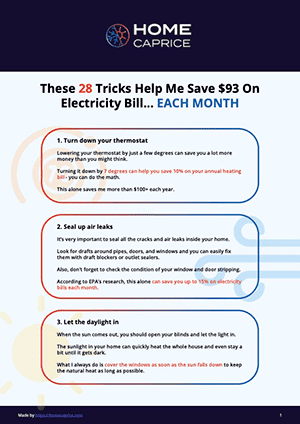
Download this FREE cheat sheet to find 28 tricks that can help you save on your electricity and heating bill each month.
Click here to get a FREE Cheat-Sheet![How to Clean Dyson Fan [Simple Steps for a Spotless Fan] Fan Icon](https://homecaprice.com/wp-content/uploads/2020/03/fan-60.png)

![Tower Fan vs Pedestal Fan [Which One To Buy & WHY]](https://homecaprice.com/wp-content/uploads/2022/02/Tower-fan-vs-pedestal-fan-768x512.jpg)